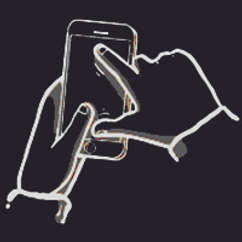Dit is een blok voor tekst
Currently more than 1.75 billion devices worldwide support Augmented Reality applications. AR and VR apps create new roadmaps for digital transformation and have the potential to disrupt traditional markets.Tem sum ipiscia volestrum, vendel et velectem volorem eum repero et reptae elendel endam, aut aligend andandi cone laccusci num volore vitis sum re ellatur a volore, oditibusa as di rest es maio. Por sequi dolorem. SedCurrently more than 1.75 billion devices worldwide support Augmented Reality applications. AR and VR apps create new roadmaps for digital transformation and have the potential to disrupt traditional markets.Tem sum ipiscia volestrum, vendel et velectem volorem eum repero et reptae elendel endam, aut aligend andandi cone laccusci num volore vitis sum re ellatur a volore, oditibusa as di rest es maio. Por sequi dolorem. SedCurrently more than 1.75 billion devices worldwide support Augmented Reality applications. AR and VR apps create new roadmaps for digital transformation and have the potential to disrupt traditional markets.Tem sum ipiscia volestrum, vendel et velectem volorem eum repero et reptae elendel endam, aut aligend andandi cone laccusci num volore vitis sum re ellatur a volore, oditibusa as di rest es maio. Por sequi dolorem. SedCurrently more than 1.75 billion devices worldwide support Augmented Reality applications. AR and VR apps create new roadmaps for digital transformation and have the potential to disrupt traditional markets.Tem sum ipiscia volestrum, vendel et velectem volorem eum repero et reptae elendel endam, aut aligend andandi cone laccusci num volore vitis sum re ellatur a volore, oditibusa as di rest es maio. Por sequi dolorem. SedCurrently more than 1.75 billion devices worldwide support Augmented Reality applications. AR and VR apps create new roadmaps for digital transformation and have the potential to disrupt traditional markets.Tem sum ipiscia volestrum, vendel et velectem volorem eum repero et reptae elendel endam, aut aligend andandi cone laccusci num volore vitis sum re ellatur a volore, oditibusa as di rest es maio. Por sequi dolorem. SedCurrently more than 1.75 billion devices worldwide support Augmented Reality applications. AR and VR apps create new roadmaps for digital transformation and have the potential to disrupt traditional markets.Tem sum ipiscia volestrum, vendel et velectem volorem eum repero et reptae elendel endam, aut aligend andandi cone laccusci num volore vitis sum re ellatur a volore, oditibusa as di rest es maio. Por sequi dolorem. SedCurrently more than 1.75 billion devices worldwide support Augmented Reality applications. AR and VR apps create new roadmaps for digital transformation and have the potential to disrupt traditional markets.Tem sum ipiscia volestrum, vendel et velectem volorem eum repero et reptae elendel endam, aut aligend andandi cone laccusci num volore vitis sum re ellatur a volore, oditibusa as di rest es maio. Por sequi dolorem. SedCurrently more than 1.75 billion devices worldwide support Augmented Reality applications. AR and VR apps create new roadmaps for digital transformation and have the potential to disrupt traditional markets.Tem sum ipiscia volestrum, vendel et velectem volorem eum repero et reptae elendel endam, aut aligend andandi cone laccusci num volore vitis sum re ellatur a volore, oditibusa as di rest es maio. Por sequi dolorem. Sed